Adding Preferred Carrier Plans during Modeling
Part of determining whether ICHRA is financially viable for a group is to find out if the available products for each employee is similar or comparable to their current group plan. We don't want to offer employees a lesser product that costs more.
What is a "Preferred Plan"?
A Preferred Plan is a specific carrier's individual/family plan(IFP) that you would like to see shown when modeling a company to view premiums. This is helpful when comparing the Employer's current group plan and rates to Individual/Family Plans.
How it works
With Preferred Plans, you have the ability to overwrite the FULCRUM benchmark plan selections and focus your conversation on a specific carrier's plan, or plans. This means for a specific collection of individuals where you want to define an exact individual plan to make price comparisons you can select a preferred plan.
The system will then re-run your FULCRUM calculations mapping all individuals eligible to enroll in this plan.
Not all plans will be available to every individual in every zip code on a census (especially if your prospecting group spans multiple states). In that case, you can select additional preferred plans or leave the default Metal Tier benchmark =.
How to Add a Preferred Plan
First you will go into the FULCRUM and choose the benchmark metal level for the specific plan you are looking to display. (For example, a Gold Low plan).
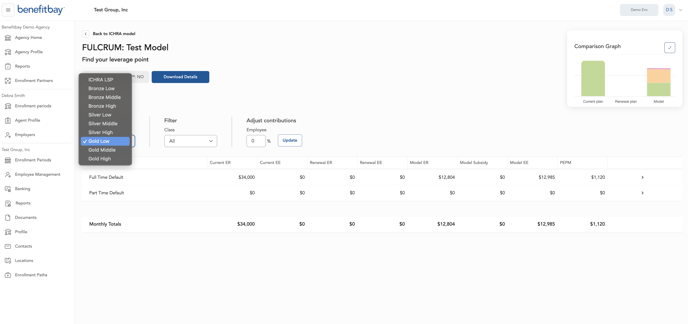
Then you will select a class in the model for a expansive view of all the employees on the census. For the purposes of this example, I am selecting the 'Full Time Default' class.

Once the class has expanded to show the individual employee information, you will select the 'Plans' button on the right side on an employee name. It doesn't matter which employee you select but you should be aware that not every plan will be available in all zip codes.

Once you are in the specific Employee's plan options, you can use the 'Filters' button to search for the plan most similar to the current group plan being offered. Once you find the plan you're wanting, select the blue 'Add Preferred' button at the bottom of the plan you're wanting to add.

Once you add a plan, you will automatically be taken to the 'Preferred Plan Management' page. Here you can view or remove preferred plans that you've added. Once you are satisfied with your selection(s), click the arrow next to the 'Back to FULCRUM' in the top left corner of the page.

The FULCRUM will update to include the preferred plan you just added. From this page you are able to view how many preferred plans you've selected under the 'Preferred plans' section in the center of the screen. If you want to view the entire model in more detail, click the blue 'Download Details' button which will download a CSV file with all the information. This is the easiest way to see if the preferred plan is not available for all the employees in your model.

Adding Multiple Preferred Plans
When you are working with groups that have employees in different medical rating areas or even different states, it can become very beneficial to add multiple preferred plans. The addition of multiple preferred plans can help center the conversation around the benefits being offered to employees and ensuring the contribution offered is providing an equitable benefit to all the employees. With this process, you can easily map each employee to a plan comprable to the current group policy(s) being offered.
To add multiple plans, simply repeat the initial steps described above. To review which employees have been mapped to a plan you've selected and which have not, select the blue 'Download Details' button to download a CSV file.

This is the quickest way to view which plan an employee is being mapped to. If a preferred plan you chose is not available in an employees zip code, the modeling tool will map them to a standard plan based on which metal tier you've set as the benchmark plan.

To manage and view all the preferred plans you have selected, select the 'Manage' button below the 'Preferred plans' section on the FULCRUM page. Here you can view, remove, or change priority of all the preferred plans you've selected.
Final Thoughts
The more detailed you get with preferred plans the more focused you can help your employer groups be in the decision process. If there is room within the budget to offer employees quality benefits it is always worth pursuing. Being able to offer employees competitive benefits can help companies with employee retention. Financial viability is the first step of determining if ICHRA is right for a group but quality of benefits is a close second. ICHRA will not be a positive experience if employees are offered lesser benefits at a higher cost to them. Adding one or multiple preferred plans can aid you as the agent in this conversation.
![branded_update_bb_logo_r_230728-2.png]](https://knowledge.benefitbay.com/hs-fs/hubfs/branded_update_bb_logo_r_230728-2.png?width=317&height=95&name=branded_update_bb_logo_r_230728-2.png)
