Keep Your Agency and Clients Secure with Multi-Factor Authentication (MFA)
benefitbay® Now Has MFA Available for Your Agents, Medicare Enrollment Partners, and Employers-Employees
What is MFA?
At benefitbay, protecting your personal and benefits-related information is a top priority. That’s why we offer Multi-Factor Authentication (MFA) as part of our security protocols.
Multi-Factor Authentication (MFA) is a security feature that requires users to verify their identity using more than one method before accessing their account.
Why MFA Matters
Using MFA helps benefitbay:
- Protect your data from unauthorized access
- Prevent fraud and identity theft
- Comply with industry standards for data security and privacy
Even if your password is compromised, MFA makes it significantly harder for attackers to gain access to your account.
How to add MFA for Your Agency, Enrollment Partners, and Clients
If you would like to add MFA to your agency, enrollment partners, or clients please let your Customer Success Manager know. They will enable the setting for the selected parties.
What to expect with the MFA setting?
Upon logging in to benefitbay, the user will be sent an email (image below) with a one-time password code. They will enter the code and then be directed to their benefitbay access.
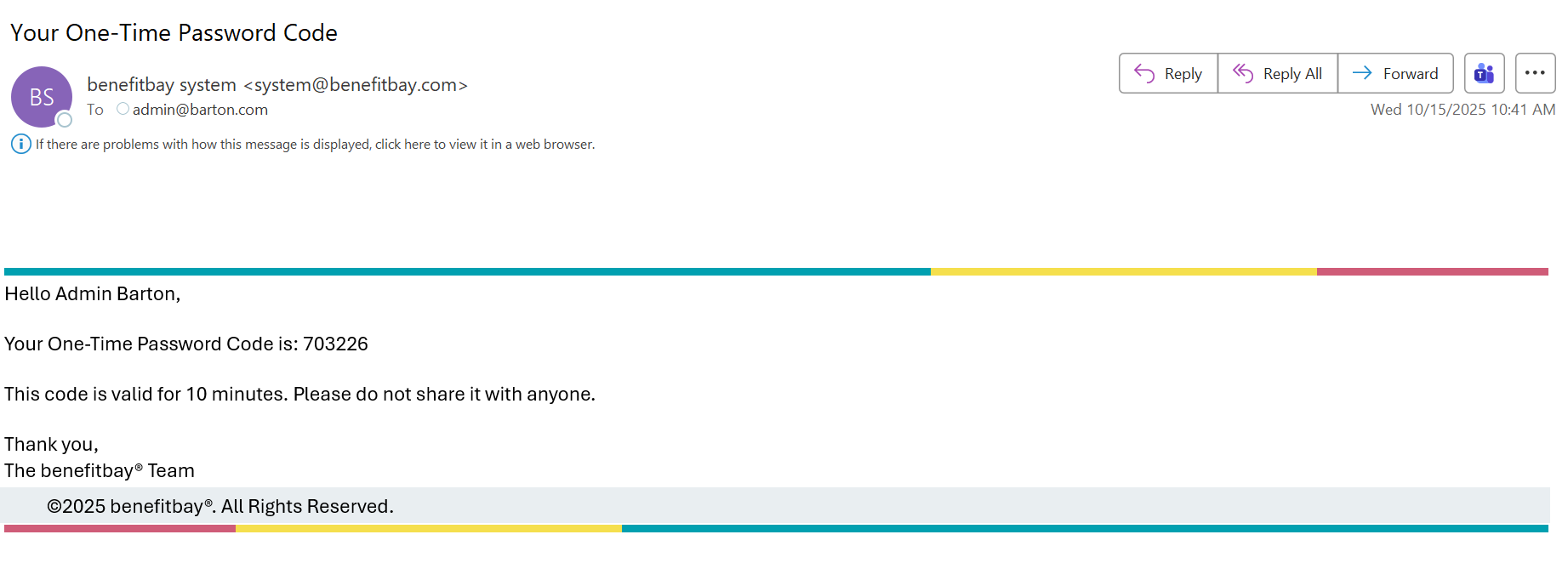
![branded_update_bb_logo_r_230728-2.png]](https://knowledge.benefitbay.com/hs-fs/hubfs/branded_update_bb_logo_r_230728-2.png?width=317&height=95&name=branded_update_bb_logo_r_230728-2.png)