Viewing Individual Plan Options from FULCRUM
In your conversations with prospective groups, it's helpful to show them real examples of the plans available to their employees. The shopping view allows employers to get a glimpse at the employee experience with benefitbay®.
How to Access Individual Plan Options
Using the Plans option on FULCRUM allows you to take a more focused approach when you are presenting ICHRA options. This functionality will allow you to pinpoint a specific member on the census and represent their ICHRA shopping experience. Perhaps it's a key employee or the decision-maker in the room. Navigating to their name on the FULCRUM will allow you to click on the Plans button which will open up a new screen showing all available plans in their Zip code, the premiums, and employee costs based on the current ICHRA model you are reviewing.
Starting from the FULCRUM screen, you will click the row for the class you're wanting to expand. This allow you to view each individual employee in that class.
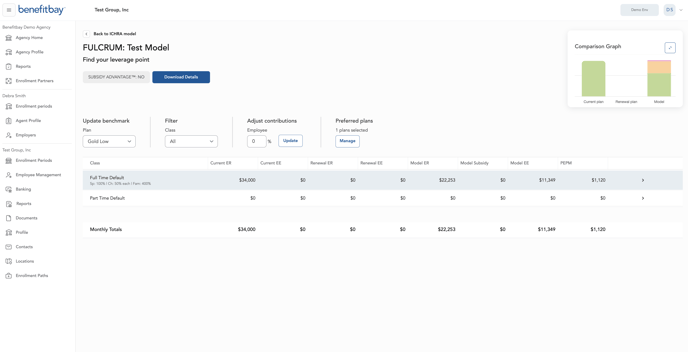
From this view, you can choose a random employee or look for a specific individual. Click the 'Plans' button to the right of whatever employee you'd like to view. This will allow you to see plans available to that employee in their particular zipcode.
This view will allow employers to get an idea of what their employee options are. The shopping tool shows the plans available to the employee you selected in their zip code. In our example, this employee has 95 available plans. You can also show them how to narrow down the search with the 'Filters' button.

Using filters allows the employer to get a sense of the how their employees can narrow the search and find what they're needing. This visual aid is also helpful to show the employee control over how much they spend out of pocket each month for coverage.

Whether the employee chooses to spend $0 per pay period or $150 per pay period is entirely up to them. The employer focuses on providing an equitable contribution strategy and removes themselves as the decision maker in their employees health benefits.

Please remember that the price per pay period seen in the shopping tool at this stage may not be entirely accurate. If the employer is still changing around the contribution amounts and/or the employee salary data is an arbitrary amount used to initial modeling that will effect the price per pay period shown at the top of each plan box.
![branded_update_bb_logo_r_230728-2.png]](https://knowledge.benefitbay.com/hs-fs/hubfs/branded_update_bb_logo_r_230728-2.png?width=317&height=95&name=branded_update_bb_logo_r_230728-2.png)
