Bulk Medicare File Upload
Instructions to upload a bulk Medicare enrollment file inside benefitbay
Use the Upload Medicare Enrollments option to upload bulk Medicare enrollments.
-
This can only be used if the employees in the file have an enrollment period that matches the effective start date.
Step 1: Download the template and enter in the required information
Step 2: Upload the saved file
Step 3: Click Process File
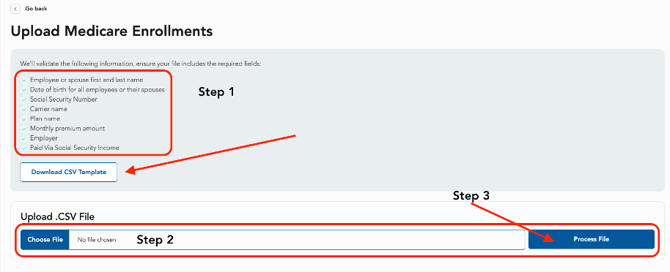
Example of a completed Medicare file and a successful upload:
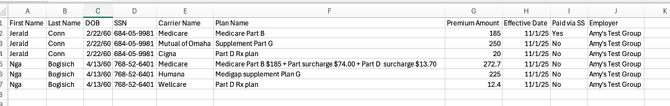

The file upload will automatically create coverage boxes as shown:
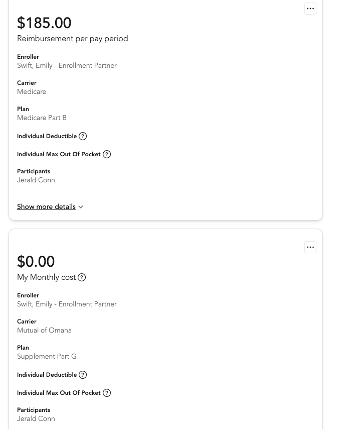
Example of an unsuccessful upload:
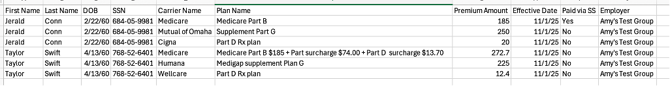
An unsuccessful upload will result with the below error message:
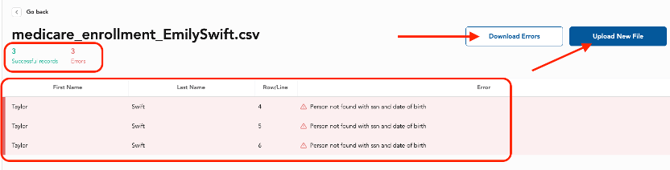
-
The successful records will upload and create the coverage boxes but will not create coverage boxes for any error.
-
Download the errors to correct then re-upload.
