How do I schedule a meeting for enrollment assistance?
Instructions for employees on how to schedule a meeting with a specialist for assistance with enrollment and guidance in choosing the right plan.
We invite you to follow these simple steps to schedule a meeting with an enrollment specialist. We want you to feel completely assured as you choose the health plan that best meets the needs of you and your loved ones.
To schedule an appointment with a specialist, please go to the “Enrollment” tab.
Once you have confirmed all your information, select the “Shop” option.
When you are viewing the plans, you will see the “Help” option at the top right of your screen.
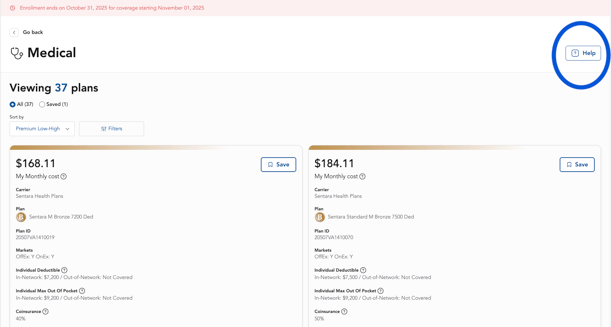
Click there and then select “Schedule Support Meeting” to book your appointment. There, you will have the option to schedule the meeting in English or Spanish.
Employers may choose to work with benefitbay® or another enrollment partner to help employees select the best plan with the support of a licensed agent. This is why the link on your shopping page is tailored to the specific enrollment partner your employer has selected.
If you find yourself on the benefitbay® enrollment assistance page, take a moment to explore the helpful tips for preparing for your meeting located at the top of the screen. After that, simply scroll down to choose the enrollment assistance option that aligns best with your individual needs.
Feel free to reach out to us at support@benefitbay.com should you have any questions.