How to Add Prescriptions
To help you shop for the best plan, we encourage you to add your prescriptions to your benefitbay® profile.
Watch this video for guidance on adding your prescriptions/medications.
Adding Prescriptions
Next, you have the option to add prescriptions and medications to your profile. To continue, click “Yes, add prescriptions".
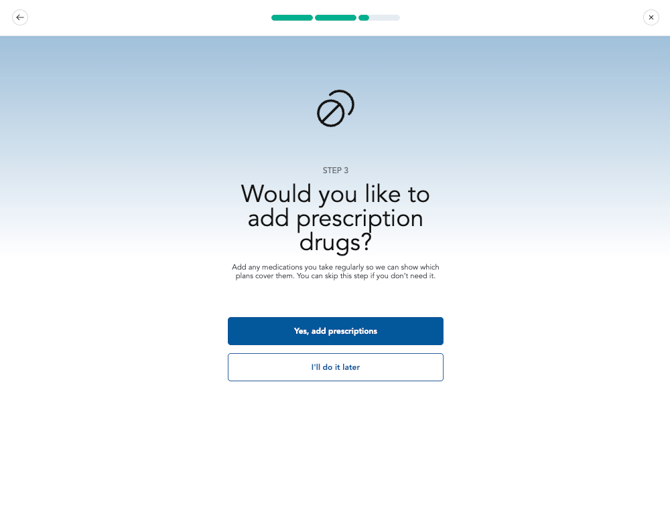
Search for your medication, and select the correct dosage. Click the "+" sign to the right of the medication name to add it to your profile.
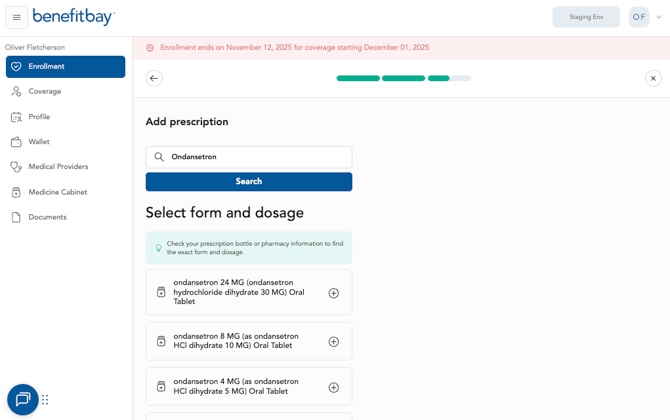
Select the family member that you want to add this presciption drug for. Click "Save" to continue.
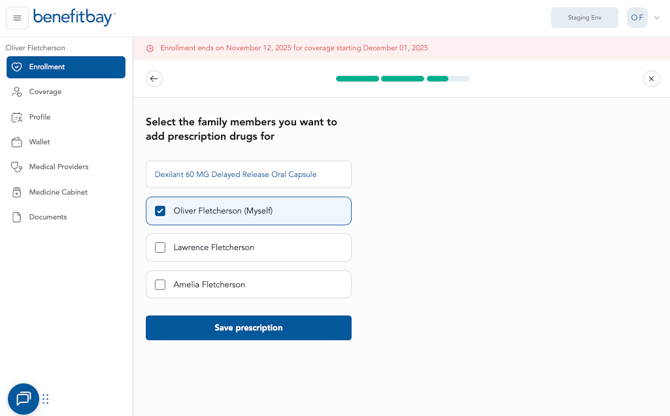
You may then add more medications, or you can review your Medicine Cabinet, which lists all added medications. Each medication will be listed underneath the family member it was assigned to.
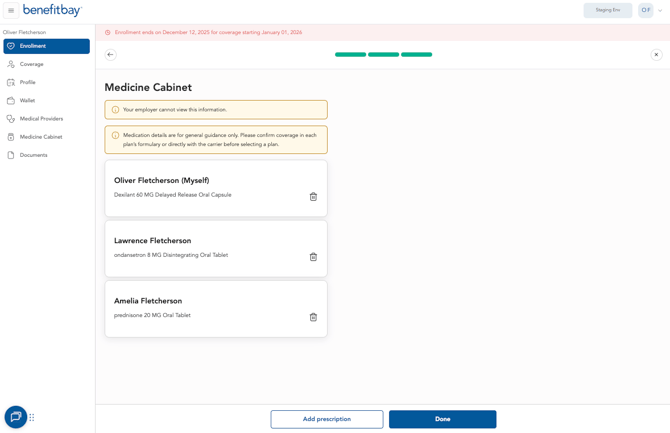
After adding all prescriptions for each family member, click "Done" at the bottom of the page to proceed to your next step.
IMPORTANT NOTE: Medication details are for general guidance only. Please confirm coverage in each plan's formulary or directly with the carrier before selecting a plan.
Click here to see the next video/article of the journey.