Company Contacts and User Roles
Add, remove, and assign roles to your company contacts to ensure your entire team has access to the information needed to manage their responsibilities.
User Role Assignments
You can assign contacts to one or multiple roles depending on their responsibilities. Assignments can be made and changed at any time by any of the Admin users. In addition to giving you greater control of your team's access, this feature also allows the benefitbay team to more effectively communicate with the correct parties.
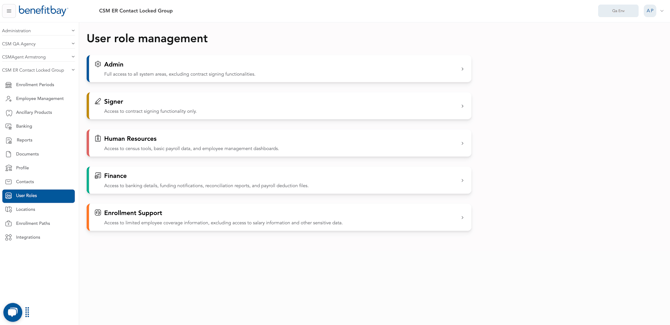
User Roles
- Admin: Full access to all system areas, excluding Signer and Finance signing functionality. Admin can be combined with Signer or with Finance for full access. Admin is the only role that has the ability to assign roles to other contacts.
- Signer: Access to signing functionality only. Can be combined with the Admin role. This role can only have one assigned user.
- Human Resources: Access to employee management tools like census tools, enrollment periods, and basic payroll data.
- Finance: Access to signing on ACH and Banking tasks. Access to banking details, funding reports, reconciliation reports, and payroll deduction files.
- Enrollment Support: Access to limited employee coverage information. Excludes access to Human Resources data like salary information.
How to Add and Assign New Contacts
Employee Contact
To view all the contacts currently listed for your company, select the "Contacts" tab on the left navigation bar. To add, select the blue "Add new contact" button at the top right of the screen.
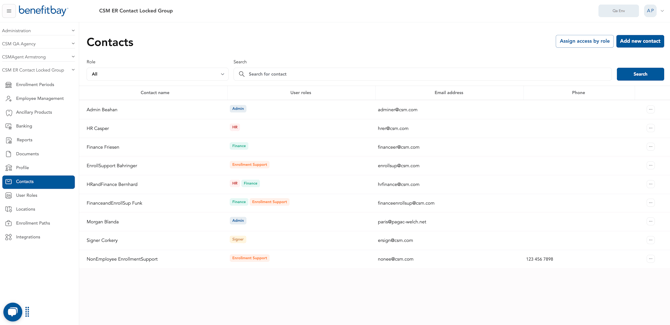
You can add an existing employee as a company contact by utilizing the drop-down list. Once you select the employee you want to add, you can assign them to one or multiple roles. After making the assignment, select the blue "Save" button at the bottom of the page.
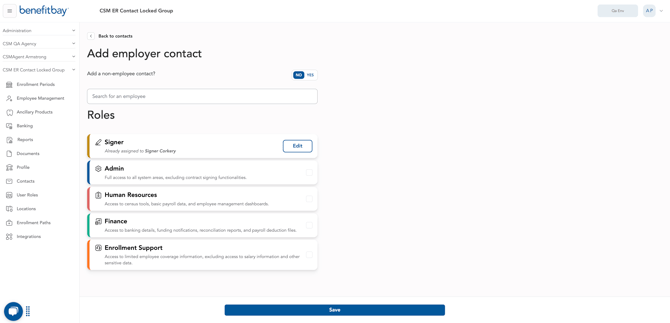
Non-Employee Contact
If you would like to add a contact that is not employed with your company, slide the top toggle to "YES" next the "Add a non-employee contact?" and then enter the person's first and last name, email, and phone number. After you enter the information, assign the new contact to the appropriate role(s) and then select the blue "Save" button at the bottom of the screen.
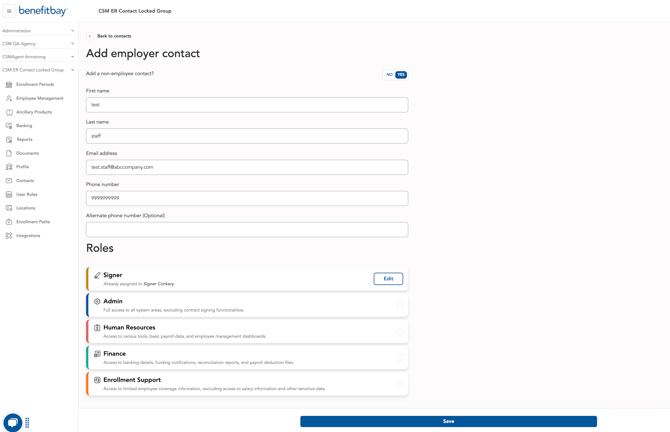
Pro-tip: You can assign multiple people to the Admin Role, but it may be helpful to assign them to an additional role so the benefitbay team can track who should be contacted for specific communications (e.g., employee escalation issues vs. finance).
Re-Assign Roles
Admin users can edit any contact to add or remove role assignments. This can be done by selecting the three dots to the right of the contact's name and selecting the "edit" option.
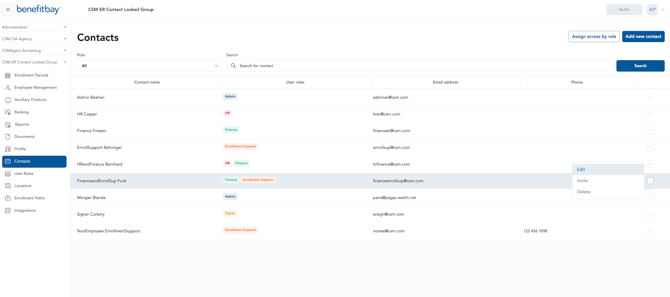
You can easily re-assign a contact by checking and unchecking the appropriate boxes adjacent to the role.
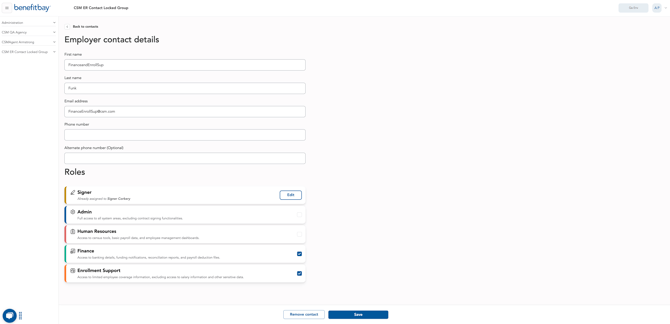
Please note: Admin users have the most access to the platform and are the ones who manage role assignments. Admin users can edit who the Signer is, as well as add, assign, and remove contacts. It is important to take note of the access for each role (and corresponding restrictions) to ensure your team has the necessary access to manage their responsibilities.
Removing Company Contact
If the contact is an employee, their access will not be removed if they are terminated. To remove access to any company contact, click the 3 dots to the right of their name and select "edit." From there, select the "Remove contact" button at the bottom of the page.
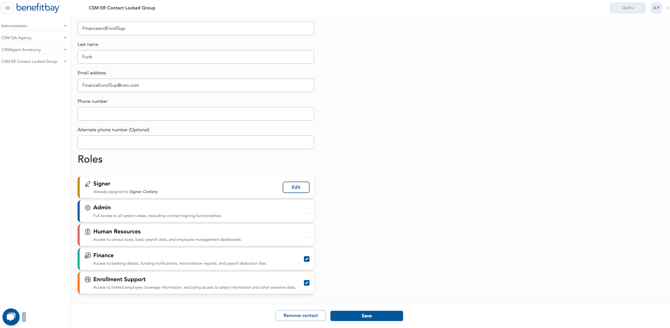
![branded_update_bb_logo_r_230728-2.png]](https://knowledge.benefitbay.com/hs-fs/hubfs/branded_update_bb_logo_r_230728-2.png?width=234&height=70&name=branded_update_bb_logo_r_230728-2.png)