Monitoring Enrollments
This article will help you understand each status in your company's enrollment.
Enrollment Summary
During any enrollment for your company, you may like to check in to see how your employees are progressing. Navigate to the company's "Enrollment Periods" tab. Your active enrollments will be displayed with 6 colorful boxes that provide an at-a-glance look at the enrollment statuses.
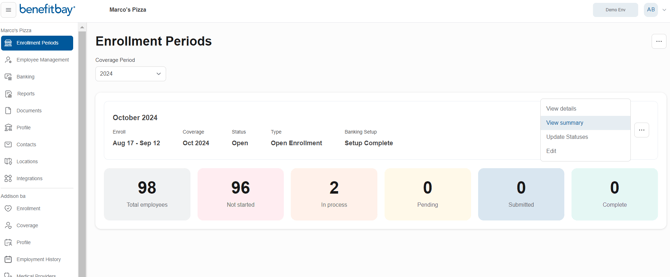
-
-
"Not started" - The employee has not yet logged into the benefitbay® platform
-
"In process" - The employee has logged in and proceeded to the medical shopping. They have not selected a medical plan or they have not confirmed their medical plan selection.
- "Pending" - The employee has logged in, made a plan selection, and their application information has been provided to the enrollment team.
- "Submitted" - The enrollment team has submitted the application or the application was electronically submitted to the carrier.
-
"Complete" - The employee logged in, completed the enrollment, and the premium payment was received OR the employee logged in and waived coverage. If the employee elected to waive coverage, the summary report will state waived.
The goal is to get every employee to the "Pending" status or beyond before the end of the enrollment.
Any employee in the "Not started" or "In process" status at the close of the enrollment will be waived by omission.
Disclaimer: This enrollment monitoring is only a tool. It does not directly relay individual carrier information systems.
-
Enrollment Summary
For further detail on the enrollment period, view the enrollment summary. Click the 3-dots menu in the top right corner of the enrollment period, and select, "View summary."
You will be directed to the summary page where you can filter by location through the drop down 'Locations' menu. You can also move through each page by clicking the pages at the bottom of the screen. The blue "Enrollment Period Summary (.CSV) will allow you to download a full report with each employee and their status. If you've filtered by the location, the report will only display those employees. 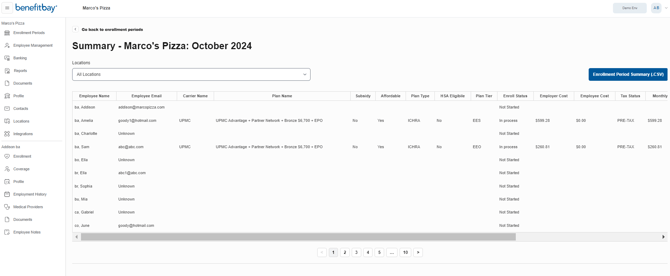
We encourage your Human Resources team to remind any employees in the "Not Started" status to complete their enrollment or submit a waiver.
Any employee in the "Not Started" status will receive an email reminder five and two business days before the end of the enrollment.
Please note, when an employee logs in and reaches the shopping screen, their status changes to "In Process". If they do not add any plans to their cart, the system automatically resets their status to "Not Started" overnight. Employees do not need to re-sign HIPAA or other documents; they can return directly to the shopping screen. This functionality prevents employees from remaining in an incomplete status unnecessarily. Therefore, if you see your "Not Started" status numbers going UP, that is due to resetting "In Process" statues overnight.
REMINDER: YOUR ENROLLMENT PERIOD WILL END AT 11:59 PST ON YOUR ENDING DATE.
![branded_update_bb_logo_r_230728-2.png]](https://knowledge.benefitbay.com/hs-fs/hubfs/branded_update_bb_logo_r_230728-2.png?width=234&height=70&name=branded_update_bb_logo_r_230728-2.png)