How do I find a provider or know if my provider is in-network?
Finding in-network healthcare providers
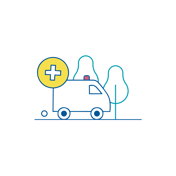
You can use your insurance carrier’s online directory to look up in-network providers, but keep in mind these lists aren’t always fully up to date. To be sure, we recommend calling the provider’s office directly to confirm they accept your plan. Have the exact plan name and the network name ready when you call, since carriers often have multiple networks.
For HMO and POS plans, you are required to choose a Primary Care Provider (PCP). We recommend confirming directly with your provider that they are in-network for the plan you have selected and, if this is a new provider, that they are currently accepting new patients.
It is important to mention that your plan is an individual plan, not an employer-sponsored group plan, as some providers may not understand the difference.
Your insurance carrier’s website has a “Find a Doctor” tool to help you search for in-network providers. The easiest way to access it is by Googling “Carrier Name + Find Provider.” You’ll need to enter your zip code and your plan’s network name, which you can usually find in the plan name or plan card in benefitbay. If this is a new provider to you, you can also confirm if they are accepting new patients, however, it is best to confirm directly with the provider.
Below are two examples of how this tool looks for different carriers.
Here is one from BCBSMA website:
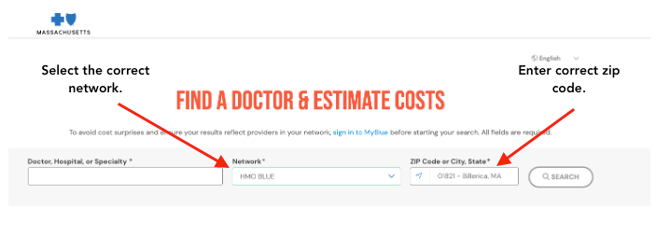
Here is another example from OSCAR:
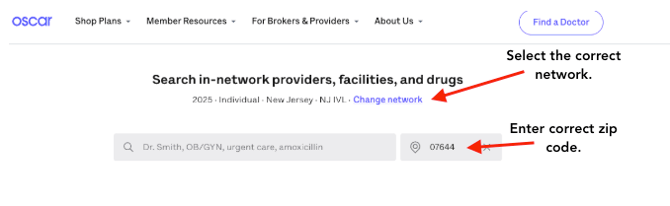
Here are a couple scripts you can use when calling your provider or your insurance carrier to confirm the network status.
Script for Calling a Provider’s Office:
“Hello, my name is [Your Name]. I’m calling to confirm if Dr. [Provider’s Name] is in-network for my individual health insurance plan, not an employer group plan. The plan name is [Plan Name, Carrier, Network]. Can you confirm that Dr. [Provider] is listed as in-network and currently accepting new patients?”
If needed, follow-up:
-
-
“Can you confirm the specific network name the doctor participates in?”
-
“If Dr. [Provider] is not in-network, can you recommend another provider in your office who is?”
-
Script for Calling the Insurance Carrier:
“Hello, my name is [Your Name]. I’d like to confirm whether Dr. [Provider’s Name] at [Provider’s Address/City] is in-network for my individual health insurance plan, not an employer-sponsored group plan. The plan name is [Plan Name / Network].”
If needed, follow-up:
-
-
“Can you confirm this information for the specific network associated with my plan?”
-
“If this provider is not in-network, can you give me the names of in-network providers nearby?”
-
To learn how you can add a provider in your benefitbay® account, please review our article, How to Add Healthcare Providers.
If you have any questions, please contact our team at support@benefitbay.com.