How to Add Dependents to Your benefitbay® Profile
To shop for plans for you and your dependents, you need to first add your dependent's information to the platform.
Watch this video to learn about verifying your information, signing the HIPAA agreement, and adding dependents.
Adding Dependents
Next, you can add your dependents information. If you do not want to add any dependents or family members to your plan, you can skip this step
To add dependents, it is important to have all their personal information including date of birth and social security number. To get started, click the blue button that say "Add new family member".
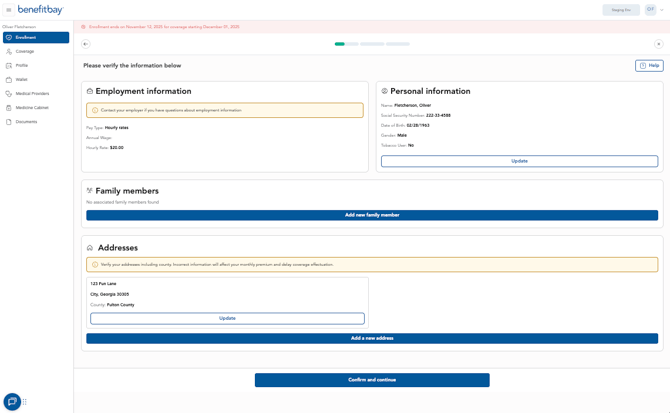
Next, add all the dependent's information. Once you have completed the form, click the blue "Save changes" button to continue.
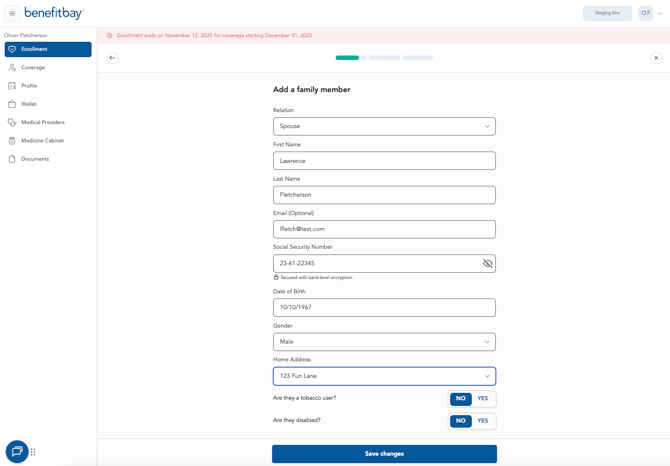
If you need to add more dependents, click "Add a family member." If you do not need to add any additional family members, click the blue "Confirm and continue" button.
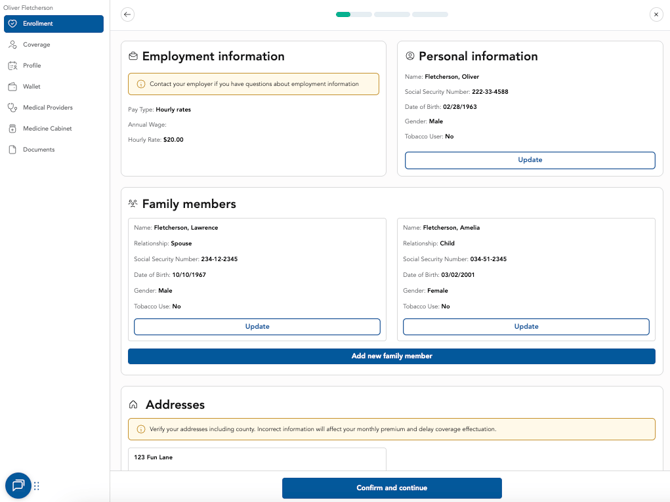
Congratulations! You're ready to move on to the next step of your ICHRA enrollment!